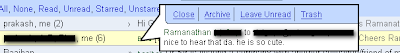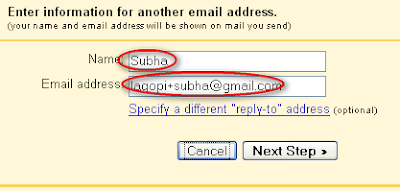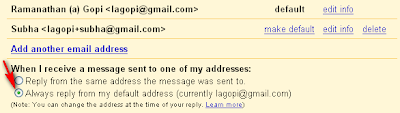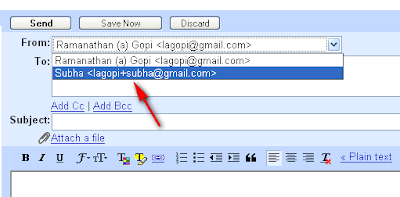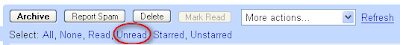How to add additional Google account in Android phones
 This is strange. There is no direct method to add additional Google accounts (though they say up to 5 accounts can be added) in Android based phones. If you want to integrate, say both your personal and work Gmail IDs in the Android phone, there is no default method. In fact, there is one, but it does not work. When we try to add an additional account by touching 'Add account', it gives this error: "Can't establish a reliable data connection to the server". May be they will fix this in version. 2.2
This is strange. There is no direct method to add additional Google accounts (though they say up to 5 accounts can be added) in Android based phones. If you want to integrate, say both your personal and work Gmail IDs in the Android phone, there is no default method. In fact, there is one, but it does not work. When we try to add an additional account by touching 'Add account', it gives this error: "Can't establish a reliable data connection to the server". May be they will fix this in version. 2.2Ok. Cant wait till that. Here is a simple work around to Fix this issue:
Create an account in Youtube with a Gmail ID you want to add to your phone. Do this from computer. That's easier.
Now, take your Android phone. Open Youtube app. Add this newly created ID.
Surprisingly, thats the end of the trick, hack, work around or whatever you call it.
That particular Google ID is automatically added to the 'accounts' list.
Now you can use it for Gmail, Calendar, Document, etc.
Simple.