Email trick: How to see Unread mails easily in Gmail
This is the first of the Email Trick Series.
In yahoo mail, there is an easy way to list all unread mails with one click. In Gmail, its a little bit tricky. Here are two small tricks to list unread mails:
1. In mail search box, type label:unread. It will show all Unread mails.
2. Another method
a. If you feel the first method a little boring, then follow this method. Create a label with whatever
name your like except system specific names like unread, read, inbox, etc.
b. Now, Mark all Unread mails by clicking Unread
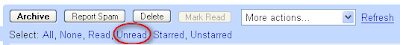 c. Click 'More actions' and apply the label you just created.
c. Click 'More actions' and apply the label you just created.
Note: if you have unread mails in the next pages too, you need to do the same procedure for all the pages. Hint: Keep number of mails per page to 100 to make things easier.
I will be writing more Email tricks regularly.
Technorati Tags: Gmail, Gmail Tricks
In yahoo mail, there is an easy way to list all unread mails with one click. In Gmail, its a little bit tricky. Here are two small tricks to list unread mails:
1. In mail search box, type label:unread. It will show all Unread mails.
2. Another method
a. If you feel the first method a little boring, then follow this method. Create a label with whatever
name your like except system specific names like unread, read, inbox, etc.
b. Now, Mark all Unread mails by clicking Unread
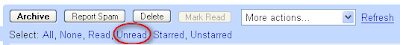 c. Click 'More actions' and apply the label you just created.
c. Click 'More actions' and apply the label you just created.Note: if you have unread mails in the next pages too, you need to do the same procedure for all the pages. Hint: Keep number of mails per page to 100 to make things easier.
I will be writing more Email tricks regularly.
Technorati Tags: Gmail, Gmail Tricks







|