Change the style of any web page you visit in Firefox
This is before applying 'stylish':
This is after:
Huh, cool... isn't it?
Ok, now the question is, why do we need this tool? what are the real benefits?
If you ask me if there is any benefit that directly relates to productivity, well, the answer, I am afraid is 'no'. There are other funny aspects for this tool. When you are forced to visit an ugly site (because of its content, may be) regularly, you may think that how good it would be if the style (or CSS, technically) is eye catchy. This tool is a gift for that problem.
How does it work?This wonderful Web 2.0 idea should be appreciated for its pure transparency of the code and coders involved. This works like this:
1. People create scripts for specific sites or for all sites (called 'global scripts')
2. They upload the scripts to http://userstyles.org
3. Once the addon is installed, you will have a short menu in the status bar of Firefox. By clicking that icon, you will be redirected to the list of styles available. Then simply install it. Thats it.
Neat!
Download the Stylish addon.
Technorati Tags: Stylish





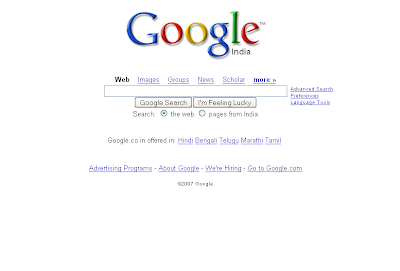
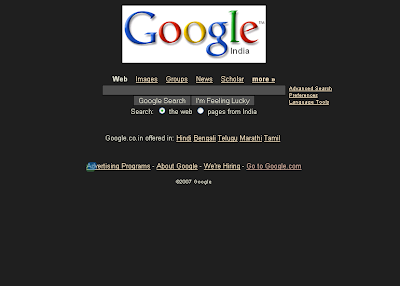


|