How to use Yahoo, MSN and other IMs with multiple IDs at a time
Many of us have integrated Instant Messengers in our life. The first thing we do after logging in to the computer is to login in Yahoo, MSN and other IDs to communicate with our contacts. I personally use Yahoo, MSN, GTalk, AOL and ICQ.
I have more then one ID on each service and I need to login to all the IDs at the same time. Unfortunately, all these services let us login with only one Id at a time. Huh... What is the solution?
That is what I am going to write in this post. :-)
The native clients of these services dont allow us to login in multiple IDs simultaneously. So, we need to get third party client softwares to accomplish the task. I am going to explain the very popular IM Client - Trillian.
Trillian is very popular among the IT pros. Its very simple to use, yet very powerful. Here is a step-by-step method to use Trillian:
1. Download Trillian:
Trillian comes it two veriety; Paid and Free. Lets use the free version, as it covers most of the features that the paid version has. Here is the download link:
2. Install it:
Installing Trillian is quite an easy task. It doesn't demand any special training.
3. Add connections:
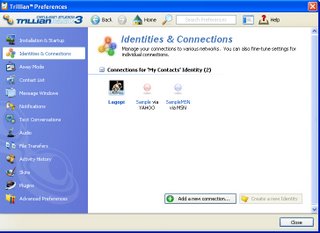
4. Add contacts:

5. Start Messaging:
Thats it. You can start sending messages to any contact as you normally would in Native Clients. Right click on the contact names to see the possible actions with that contact.
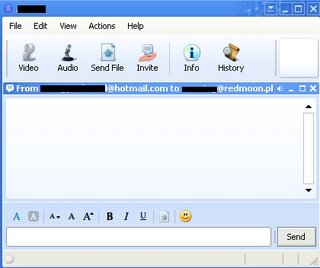
Installing Trillian is quite an easy task. It doesn't demand any special training.
3. Add connections:
You can add Yahoo, MSN, AIM, ICQ or IRC IDs in Trillian. You can add more than one IDs of these Services.
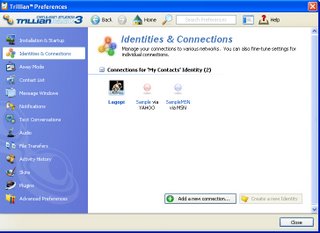
4. Add contacts:
The contacts that are already added with the IDs are displayed automatically. In addition to that you can add, remove, rename, edit, etc. contacts in Trillian too. The changes you make with the contacts in Trillian will be reflected in Native Clients too. For example, if you delete a contact in one of your yahoo IDs, it will be deleted from your contact list in the Yahoo database itself.

5. Start Messaging:
Thats it. You can start sending messages to any contact as you normally would in Native Clients. Right click on the contact names to see the possible actions with that contact.
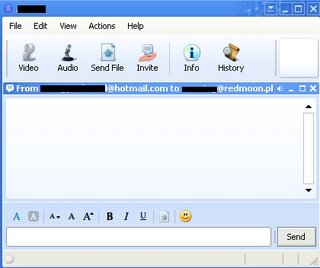
Looks great, doesn't it? It has many features like audio chat, group chat, bulk messaging, etc.
Check it out and enjoy!!
Check it out and enjoy!!







|