How to get back deleted Outlook mails?
 Do you use Outlook? Do you have the habit of deleting mails by pressing Shift+Del? Ever been fired by boss for a deleted mail? Then, this post is for you.
Do you use Outlook? Do you have the habit of deleting mails by pressing Shift+Del? Ever been fired by boss for a deleted mail? Then, this post is for you.Dont worry. You can get back those mails. Follow this method:
Step 1:
First go to Start-Run and Type 'regedit'
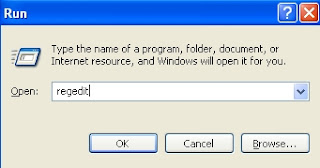
Step 2:
Go to: \HKEY_LOCAL_MACHINE\SOFTWARE\MICROSOFT\EXCHANGE\CLIENT\OPTIONS
registry key.
Step 3:
Right click options and add new DWORD VALUE (data type is REG_DWORD)
 and then right click and rename to DumpsterAlwaysOn. It is case sensitive.
and then right click and rename to DumpsterAlwaysOn. It is case sensitive.Step 4:
Then right click and modify and make the value 1 to turn the Recover Deleted Items menu in Outlook choice 'on' for all folders or enter 0 to turn it off. Make sure it looks like this:
 Step 5:
Step 5:Go to Outlook ,
1. Click Tools
2. Select 'Recover Deleted Items'
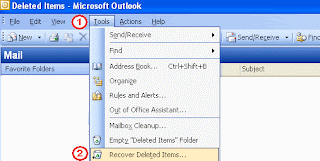
Thats it!
Note: This procedure can recover mails which were deleted by pressing shift+ del in the past 30 days.
Technorati Tags: Outlook, Outlook Mails, Regedit







|