What is Gmail Child Email
There are times when you need to create a child email account within a parent email ID. The best example is the real meaning of the 'child' account. Suppose your child wants an email ID. It is pretty obvious that you don't want him or her to get distracted by the very bad nature of the internet and the spam culture. Now what is the solution?
Do not worry. Gmail lets you create a child email account within your existing Gmail account. There are two options. One is to use your same Gmail ID with a '+' symbol followed by child name. For example, if your gmail id is johnny@gmail.com, then your child id can be like jhonny+peter@gmail.com. The other option is to add another email id (other than the Gmail ID you are adding now). For example petermario@yahoo.ocm
Here are the steps:
1. Click on settings
 2. Click on 'Accounts Tab and then Click on 'Add another email address' link.
2. Click on 'Accounts Tab and then Click on 'Add another email address' link.
3. Type name of the child (or anybody in that case!) and the email id.
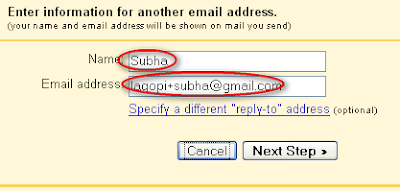
4. Now, your Accounts setting page should look like this. You have two options for reply to choose from. Look at the self explanatory screenshot below.
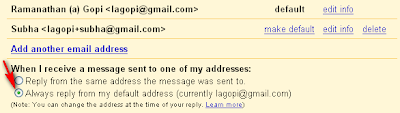
5. Try composing a mail now. You will have a drop down menu in the 'from' field. Look at the screenshot below.
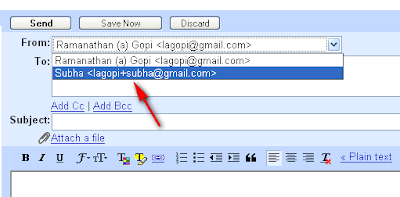
This is an useful feature in more ways than the one mentioned here. Limited only by your imagination.
Technorati Tags: Gmail







|