HOW TO PASSWORD PROTECT YOUR FILES IN WINDOWS XP
Working in a shared computer has a big problem. Privacy. You would like to store your private documents and photos in a protected folder. By default, Windows XP doesn't have a strong protection system.
Anyway, there is a protection method available. This method has one condition. The drive of the folder should be in NTFS format. You can not make a folder private if it is in FAT 32 system. Here is how you do it:
Step 1
Right click the folder you want to make private and click 'properties'
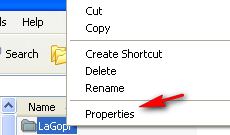 Step 2
Step 2Click on the 'sharing' tab on the properties window.
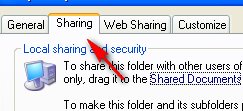 Step 3
Step 3If the drive is formatted in NTFS, you will see the 'make this folder private' enabled. Like this:
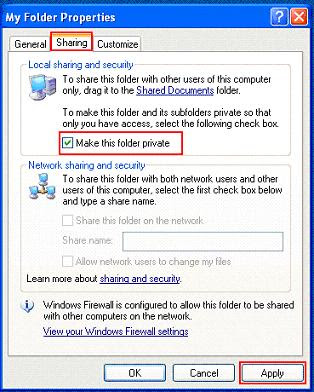 Check that option and supply a password. That is all. If the drive is not formatted in NTFS format, the 'Make this folder private' option will be disabled.
Check that option and supply a password. That is all. If the drive is not formatted in NTFS format, the 'Make this folder private' option will be disabled.If you want to protect your My documents folder with a password but do not want to re-format your Operating System drive, there is another option.
Just change the path of the 'My document' folder by right clicking and selecting 'properties'. See the screenshot:
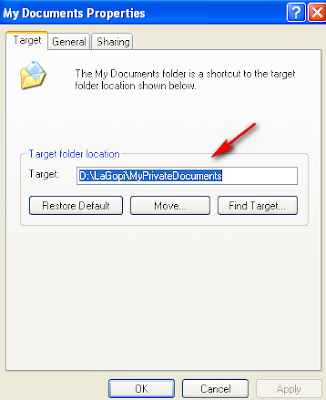
This way, you need not format your Windows drive.







|