IE 7 Review
The much awaited new version of Internet Explorer 7 is out now. For the first look, It looks good. There are better useful features added. It has been more than 5 years now since IE 6 was released. Version 6 was released with Windows XP in August 27, 2001. It mainly focused on privacy and security features, as they had become customer priorities. It was the undisputed king of browsers for more than 3 years. On November 2004, Firefox stormed into the scene and immediately got a big share in the browser industry.
Now, Can IE regain its glory? Lets watch!
Download URL: http://www.microsoft.com/windows/ie/downloads/default.mspx
Important Note: IE7 is available only to users that use Genuine copy of Windows. The download and Installation process come across Windows validation checks 3 times on various stages of the process.
Lets focus on its features.
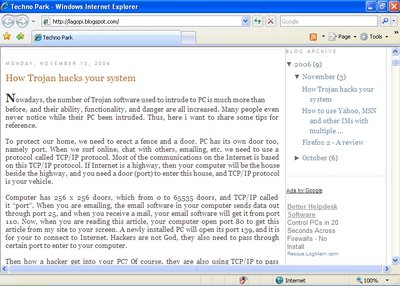 Fig 1: Our blog in IE7. Click to enlarge
Fig 1: Our blog in IE7. Click to enlargeNotable New Features:
Support for Feeds:
This is a very good addition for IE. IE fans were waiting for this for a long time. IE 7 supports both RSS and ATOM feeds. The familiar, standard orange square icon is used in IE as well.
Phishing Filter:
A new security feature designed to dynamically warn users if they visit a phishing site. Proactively warns and helps protect you against potential or known fraudulent sites and blocks the site if appropriate. The opt-in filter is updated several times per hour using the latest security information from Microsoft and several industry partners.
To use Phishing Filter, you will have to decide if you want to automatically check sites you visit against the list of known phishing sites on the Microsoft server, or if you only want to check when you have reason to suspect a site and opt out of automatic checking. (Related post: Phishing scam on Yahoo IDs)
To use Phishing Filter, you will have to decide if you want to automatically check sites you visit against the list of known phishing sites on the Microsoft server, or if you only want to check when you have reason to suspect a site and opt out of automatic checking. (Related post: Phishing scam on Yahoo IDs)
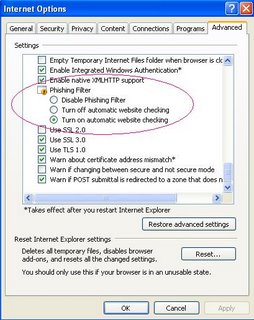 Fig 3: Phishing Filter setting
Fig 3: Phishing Filter settingSecurity Status Bar:
Enhances awareness of website security and privacy settings by displaying color-coded notifications next to the address bar. Internet Explorer 7 changes the Address Bar to green for websites bearing new High Assurance certificates, indicating the site owner has completed extensive identity verification checks. Phishing Filter notifications, certificate names, and the gold padlock icon are now also adjacent to the address bar for better visibility. Certificate and privacy detail information can easily be displayed with a single click on the Security Status Bar.
Address Bar Protection:
Every window, whether it's a pop-up or standard window, will present an address bar to the user, helping to block malicious sites from emulating trusted sites.
Simplified User Experience:
The Internet Explorer 7 frame is reorganized to make it noticeably simpler, more streamlined, and less cluttered with unnecessary items. This maximizes the area of the screen devoted to the web pages that you want to see and makes performing the most common browsing tasks easy.
Advanced Printing:
Automatically scales a printed web page so that it's not wider than the paper it will be printed on. Internet Explorer 7 also includes a multi-page print preview with live margins, resizing text to avoid document clipping, and an option to print only selected text.
Instant Search Box:
Web searches using your favorite search provider can now be entered into a search box within the toolbar, eliminating the clutter of separate toolbars. You can easily choose a provider from the dropdown list or add more providers.
Fig 5: The integrated Search box.
Favorites Center:Offers easy and fast access to Favorites, Tab Groups, Browsing History, and RSS Feed subscriptions. Expands when needed, and can be anchored in place for even easier access.
Much Awaited Tabbed Browsing:
View multiple sites in a single browser window. Easily switch from one site to another through tabs at the top of the browser frame.
Tab Groups:
Tabs can be grouped and saved into logical categories, allowing you to open multiple tabs with a single click. A Tab Group can easily be set as the Home Page Group so the entire Tab Group opens every time Internet Explorer is launched from the Start menu. This is a fantastic feature. I have to dig around Firefox extension pools to find one to match this. Let me know if you know any extension that does this job!
Overall, IE7 is very much promising. Some users say that its just a parody of Firefox and Opera!
What you say? Comments are welcome. Tell us your favorite... IE7? Firefox 2? Opera 9?





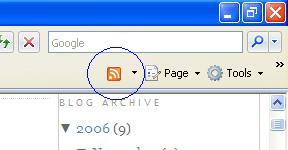


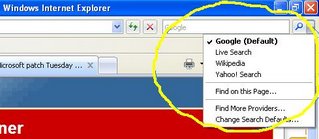
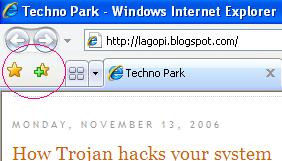
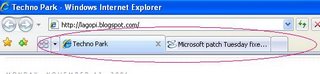


|