How to insert hidden emoticons in yahoo messenger
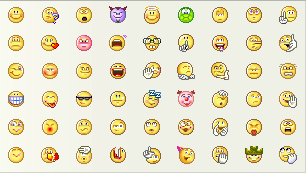 Emoticons are a great way to express our feelings and moods. Yahoo messenger comes with a default set of emoticons. Using the default emoticons doesn't need any special effort. We insert emoticons by two ways. One is to click the emoticon icon to get a list of default set of emoticons. The other way is to type the character combinations to display the desired emoticon. For example, type :) to get the first emoticon.
Emoticons are a great way to express our feelings and moods. Yahoo messenger comes with a default set of emoticons. Using the default emoticons doesn't need any special effort. We insert emoticons by two ways. One is to click the emoticon icon to get a list of default set of emoticons. The other way is to type the character combinations to display the desired emoticon. For example, type :) to get the first emoticon.Many of us do not know that there are many emoticons that are not listed in the default list. Then how do we access it? Again there are two ways. One is to type the character combinations. The other method is the subject of this post, Accessing the hidden emoticons.
We need to install a plugin for it. It works with version 8 and above. Let me explain it step by step:
Step 1:
Download the YEmotePlus plugin from here. When you click the 'Install Now' button, you may get this warning:
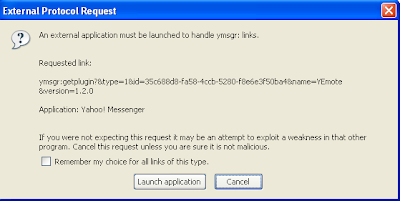 You can safely click 'Launch application'.
You can safely click 'Launch application'.Step 2:
Login into Yahoo messenger.
Step 3:
Open an Instant Message conversation window with any of your contact.
Step 4:
Click 'Actions' and then select 'Choose a Plugin...'
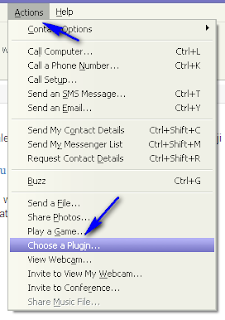
You will see this screen:
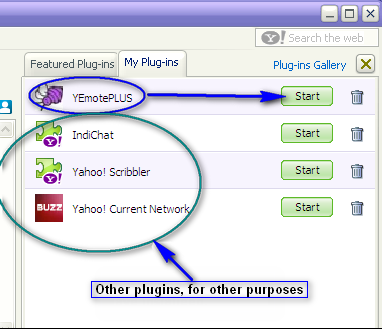
Step 5:
Click the Start button of YEmotePlus.
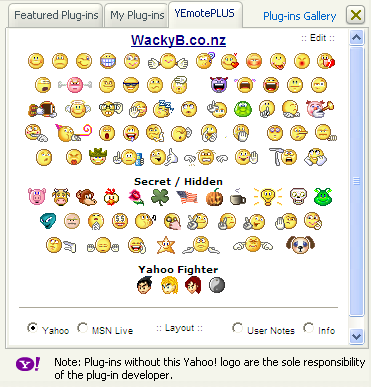 There are two lists on the above image. The first set contains the default emoticons and the second contains the hidden ones. Once you click a emoticon, the character combination is displayed on the typing window. Then, when you click 'Send' or press 'Enter', the emoticon will be sent.
There are two lists on the above image. The first set contains the default emoticons and the second contains the hidden ones. Once you click a emoticon, the character combination is displayed on the typing window. Then, when you click 'Send' or press 'Enter', the emoticon will be sent.Check out the bottom. There are four radio buttons. All self explanatory.
Enjoy!!
Related Posts:
How to find Invisible Yahoo users
How to get Yahoo Instant Messages in your Mobile
How to use instant messengers without downloading them
Technorati Tags: Emoticons, Hidden emoticons, Yahoo Messenger, Yahoo Messenger Plugins, YEmotePlus, WackyB







|