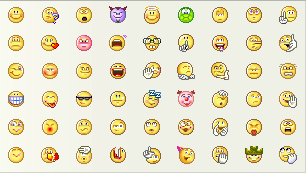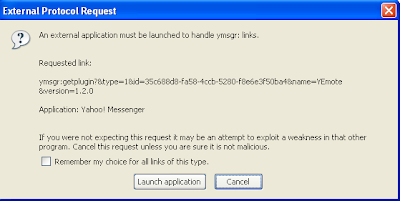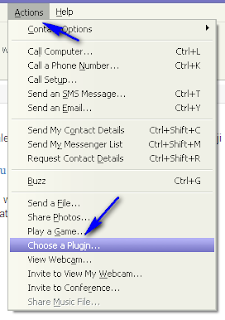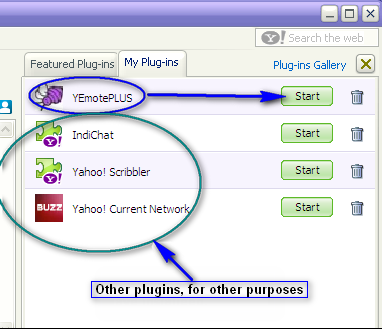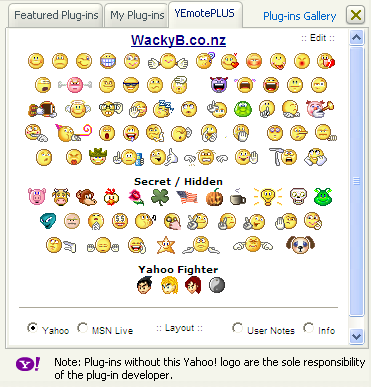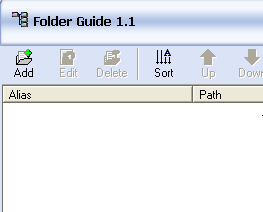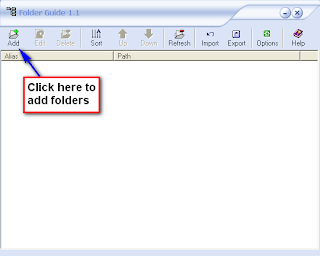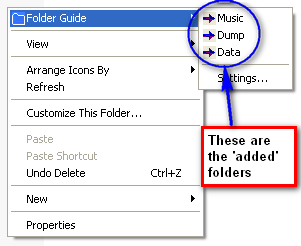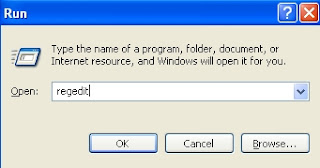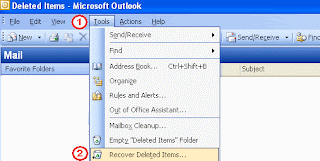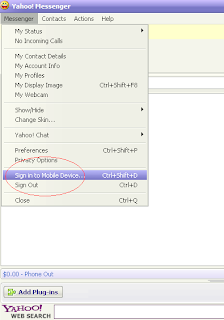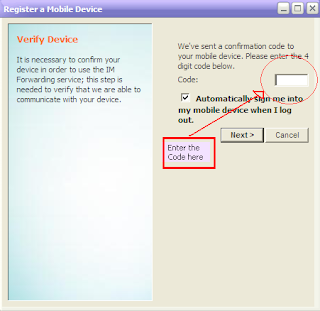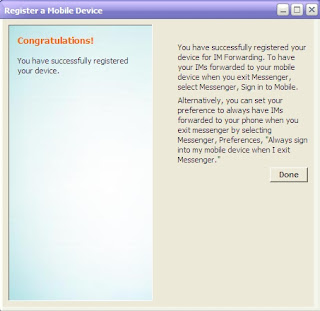Bye Bye Floppy disks.. Farewell to them at PCWorld.
 There were times when Floppy Disks (lovably called as 'floppies') were the main medium for porting data. No one could forget the days when these little disks were carried in 'pockets'. The days are over. Floppy is dead.
There were times when Floppy Disks (lovably called as 'floppies') were the main medium for porting data. No one could forget the days when these little disks were carried in 'pockets'. The days are over. Floppy is dead.PCWorld Computer superstore is one of the world's biggest shop for computer accessories. It said it will no longer sell the floppies, once existing stock runs out. It is with mixed feelings that the computer store has decided call time on the floppy.
Some interesting facts about floppies:
- The first floppy disk was introduced in 1971 by IBM and heralded as a revolutionary device.
- An eight-inch plastic disk coated with magnetic iron oxide, the nickname "floppy" came from its flexibility.
- In 1976 the disk shrank to five-and-a-quarter inches.
- By 1981, Sony shrank it some more - this time to three-and-a-half inches - the standard used to this day.
- In 1998, an estimated 2 billion floppy disks were sold, according to the Recording Media Industries Association of Japan.
- In 2003, Dell banished disk drives from its high end machines.
- Only 2% of PCs and laptops currently sold by PC World still have built-in floppy disk drives and by the summer it will phase even these out.
When the rest of the world is saying Good bye to floppies, Microsoft stands out. It pays homage to floppies by still keeping it as the icon for file saving in its Office 2007 suite!!
Technorati Tags: Floppies, Floppy Disks, PCWorld